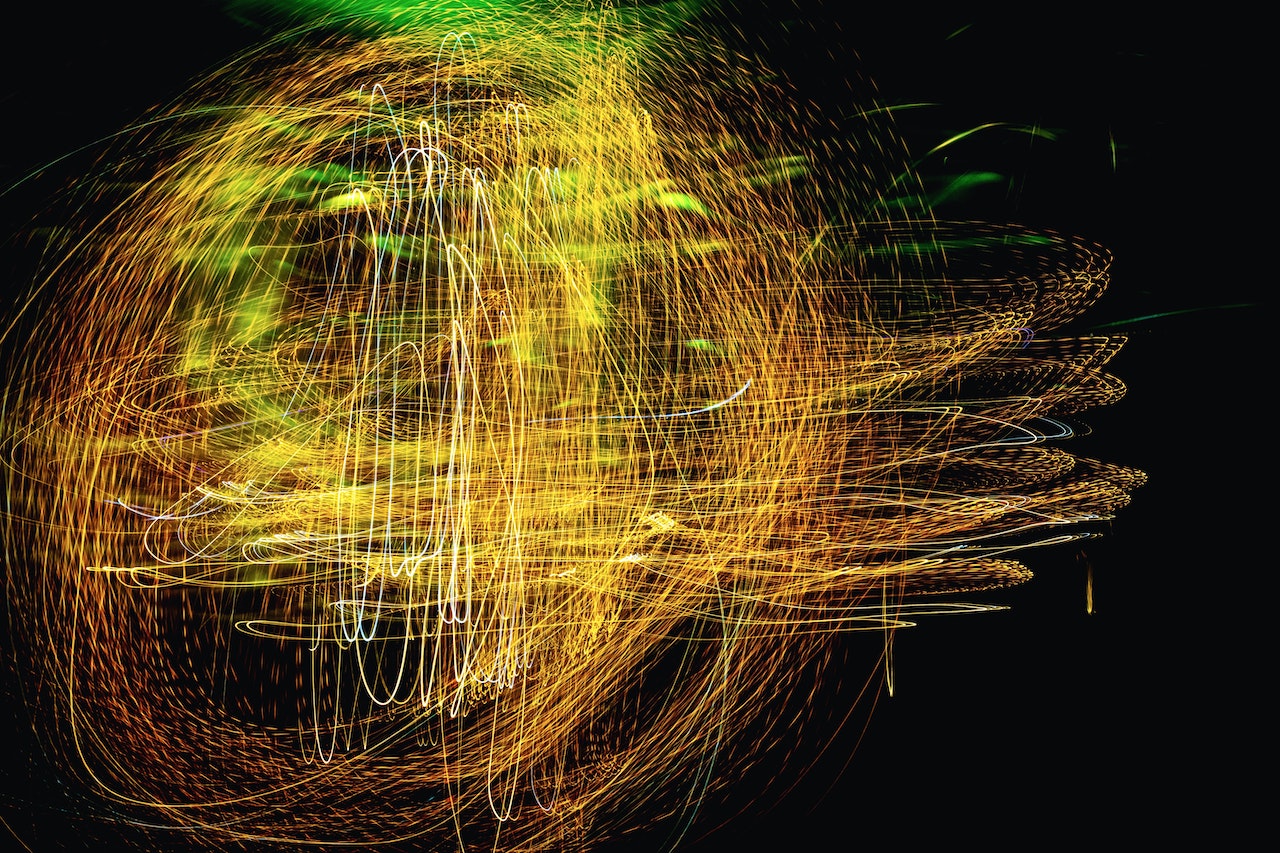Developments in data collection and analysis methods have enabled marketers to create highly tailored experiences to increase customer acquisition, involvement, and retention.
Today, data collection tools are much more accurate and able to capture the essence of personalized communication at the most fundamental level.
Amplitude is one well-recognized behavioral data analytic tool that allows marketers to access, transform, analyze, and visualize customer data and predict customer behavior to refine their marketing practices and strategies.
In this tutorial, we'll walk through the main features and applications of Amplitude. To help you get started, we'll demonstrate the step-by-step process of collecting and analyzing real-time data. Then, we'll explore how, using this data, we can improve the user experience and boost every key metric, from productivity to retention rates.
The planning phase of implementation
As with most initiatives, careful planning and management of the implementation process are vital to ensure program success. (Though the implementation is much simpler if you're using a tool like MetaRouter.)
Access to accurate and detailed data is crucial, but collecting data about every tap, swipe, and other inconsequential user action is a common mistake made by most marketers. While you need to have it stored for possible future analyses, managing and parsing through large chunks of data every time can be costly, time-consuming, and resource-intensive.
To avoid collecting irrelevant data, businesses can develop a customized implementation of the tool that allows them to only collect the data they want. Therefore, it is important to outline the usefulness of all the data you wish to collect and have a clear strategy that ensures the proper analyses of the goals and objectives you strive to achieve.
Two predominant implementation methods
- Native event tracking - involves SDK code installation into your product, or npm module installation to insert SDK into your product, to enable your applications to send data to Amplitude.
- Customer data integration – enables you to remove any redundancy in the implementation process by integrating a customer data infrastructure, like MetaRouter, to send data to Amplitude (and any other data analytic tool) by using its API Key for data integration.
Analyzing real-time data in Amplitude
With the help of diverse analytic charts, the collected data can be statistically analyzed in Amplitude to recognize, convert, retain, and monetize your users.
Understanding your users
Knowing more about users and understanding how they interact with your application allows you to improve your product and customer experience dramatically.
User Events, which are the actions performed by users on your product, can be divided using the Segmentation chart to analyze user behavior on your applications. For example, the Segmentation chart identifies which events generate adequate user engagement and shows the main events users perform in a given time frame.
In the Segmentation chart, first, define the events you want to track.

Then, select the user groups to be included in the analysis.

Finally, choose a matrix to narrow searches down to specific categories.
 Once the events have been segmented using these three modules, data is presented in an easy-to-read format for interpretations.
Once the events have been segmented using these three modules, data is presented in an easy-to-read format for interpretations.

You can also see the percentage of active users by specific properties with the User Composition chart to determine what percentage of your user base is active and what points of difference and similarity they have.
In the User Composition chart, choose the user property you want to look up.

You can choose to include all users or select a specific user group.

A user segment can be measured by three different means:
- Most Recent Value - for only including values from recent user events
- All Values - for including all values linked to the selected user property
- Cross property values - for including values linked to the selected user property
for all platforms (i.e., web and mobile)
At the bottom of the page, results are presented through pie charts and bar graphs.
 Besides Event Segmentation and User Composition, the Personas chart allows users to be grouped into clusters based on their activities and behavior so that they can be targeted separately. Several parameters can be used to customize the Personas report, as seen below.
Besides Event Segmentation and User Composition, the Personas chart allows users to be grouped into clusters based on their activities and behavior so that they can be targeted separately. Several parameters can be used to customize the Personas report, as seen below.
Select users to cluster from this module, including presets, or create new users according to your requirements.

Then, choose how many clusters to make.

Use the included presets, or make your own, to select the time period.

Shown below is the first section of the generated Personas report.

Detailed information can be found in the event table, which is in the second section of the Personas report.
 By clicking on any cluster, you can extract more information about that cluster. For instance, to see which events performed by users in the cluster are correlated with the highest retention rates. You can also name the cluster and save it as a cohort.
By clicking on any cluster, you can extract more information about that cluster. For instance, to see which events performed by users in the cluster are correlated with the highest retention rates. You can also name the cluster and save it as a cohort.
Converting users into potential customers
Tracking the users’ progress on your applications enables you to organize related information and design campaigns to lead customers to reach the goal destination.
The Funnel chart helps to understand how users interact with your application’s events to calculate conversion and drop-off rates. With this chart, you can visualize the steps completed in the process flow and discover where users drop off in the customer journey.
You can also add events as steps in the right module to create a funnel. These events can be tracked in three ways: any order, this order, or exact order.
You can also specify properties for each event for more granularity in your analysis and a custom event can be created by merging numerous events.
Similarly, in the right module, you can add users you want to track--active or current—and specify the user properties to narrow down the analysis.

Results are presented in graphs at the bottom of the page, and can be broken down into categories using the matrix module.

Furthermore, conversion drivers can be used to determine which steps encourage or prevent users from completing the funnel. This tool can also be used to check how long it takes users to complete the funnel.

Visualization of a funnel report shows the success rate per step, providing marketers with a complete view to measure their campaigns’ effectiveness and the foresight needed to increase their chances of success.
Boosting retention rates
Retaining users can be a real challenge, especially if there is uncertainty about how often users return to the product. Having access to such information can be useful in increasing the number of returning users.
In the Retention chart, the left module lets you choose the starting and return events. A starting event being a new user and a return event being a returning user.

The right module is where you include which user segments you prefer.

You can customize how data is shown, the specific timeframe for analysis, and how the data is analyzed using the lower module.
 Using the Compass chart, you can determine the correlation between events and retention rates. This chart helps identify which trends in user activities lead to increased retention rates. Simply put, it can be used to track events that convert users into active users.
Using the Compass chart, you can determine the correlation between events and retention rates. This chart helps identify which trends in user activities lead to increased retention rates. Simply put, it can be used to track events that convert users into active users.
The goal behind identifying the events responsible for boosting retention amongst users is to allow marketers to refine their marketing practices and strategies, encouraging users to perform these events.

In the example above, the chart is created on the premise that a new user’s first week is the most critical determinant for retention. Therefore, the data model only incorporates the first seven days to determine the most effective events in engaging new users. But you can use this chart to run correlation analyses for any other cohorts and time frames. Also, as there can be numerous events in this chart, the list is arranged (high to low) with the most effective event on the top—diting profile, in this case.
As you can see on the right, it assigns a score to each event to measure its effectiveness—0.4 or higher being very effective.
 More details can be extracted from a data point just by clicking on it, as shown in the screenshot above. The correlation score, event frequency, and percentage of users engaged with this event are displayed on the right side. On the left side, the bars show the relationship between the number of events performed and the correlation score, based on event frequency.
More details can be extracted from a data point just by clicking on it, as shown in the screenshot above. The correlation score, event frequency, and percentage of users engaged with this event are displayed on the right side. On the left side, the bars show the relationship between the number of events performed and the correlation score, based on event frequency.
The Behavioral Cohorts feature on Amplitude allows you to filter and organize groups of users based on specific properties, such as behavior.
Cohorts can be developed using the Microscope feature, uploaded from a CSV file, or created through the Behavioral Cohorts tab. Click on “Define New Cohort” to create a cohort from the Behavioral Cohorts tab.
When creating a new cohort, Amplitude gives you the power to define parameters, such as users who performed a specific event during a specified period of time.

Adding a behavioral clause allows for even more granular analysis.

You can title and save your newly created cohort in real-time.

Once saved, your new cohort appears in the Behavioral Cohorts tab under “My Cohorts.”

You can then choose to export your cohort as a CSV or export it to any other integrated platform and marketing tools.
 And if you'd like to A/B test on Amplitude, it's as easy as defining your criteria. You can measure two cohorts’ performance over time by specifying criteria and plotting the data on these cohorts, side by side.
And if you'd like to A/B test on Amplitude, it's as easy as defining your criteria. You can measure two cohorts’ performance over time by specifying criteria and plotting the data on these cohorts, side by side.

Features for advanced users
Stickiness
Stickiness is the frequency with which a user performs an action over a given period, such as a week or month. Cumulative stickiness describes the percentage of users who performed an event within a minimum defined period, such as three days or greater. Stickiness over time is a key metric in measuring user engagement with a campaign, site, or app.
Impact Analysis
Impact analysis describes how a user’s engagement with one feature, such as discovering the ability to like a song on a music app, impacts future engagement outcomes. For instance, teams that want to understand how favoriting a song affects subsequent song play events can create two cohorts: one that engaged with the feature and one that did not. With these two cohorts, teams can then define a time range and plot this data against the average number of songs played.
Lifecycle
The user lifecycle includes every stage of a user’s engagement; it begins with each new user and continues until the user becomes dormant. The number of incoming users, or those who are new and resurrected, can be divided by the number of outgoing, or dormant, users to understand whether a product is experiencing growth or contraction.
Pathfinder
A Pathfinder chart depicts all the events and event sequences that users take within a specified period of time. Events are referred to as nodes, while sequences of events are described as paths. Outgoing paths reflect actions or events taken after a defined event. On the other hand, incoming paths show those taken prior to a given event.
Revenue LTV
Revenue Lifetime Value (LTV) indicates how effectively a company has monetized a user during the user lifecycle. It can be calculated and visualized by plotting the number of days from a user’s start date – for instance, day 1, week 2, or month 3 – on the X-axis against the dollar value of revenue (Y-axis).
Implementing a leading platform like Amplitude into a company’s data strategy empowers companies to analyze user behavior, identify new opportunities, and test the impact of current campaigns through A/B testing.
Even the feature-packed Free plan gives organizations the chance to test drive many of the platform’s key capabilities before deciding whether to make a monetary investment in the product. Many first-time and long-term users appreciate the modern, user-friendly interface. The full suite of APIs and integrations offered at this introductory level make Amplitude an even greater resource by allowing the platform to align with many existing marketing tools seamlessly.
And if you want to add it—without adding a pesty browser tag and slowing down your website—reach out to us anytime. We'll talk to you about how to integrate all your data server-side to quickly add new tools like Amplitude anytime!